Zero-shot Image Editing with
Zero-shot Image Editing with
Reference Imitation
Local Region Editing
MimicBrush revolutionizes image editing with its 'Local Region Editing' feature, enabling precise adjustments and refinements to specific areas of an image, seamlessly blending inspiration from the web for unmatched creativity.
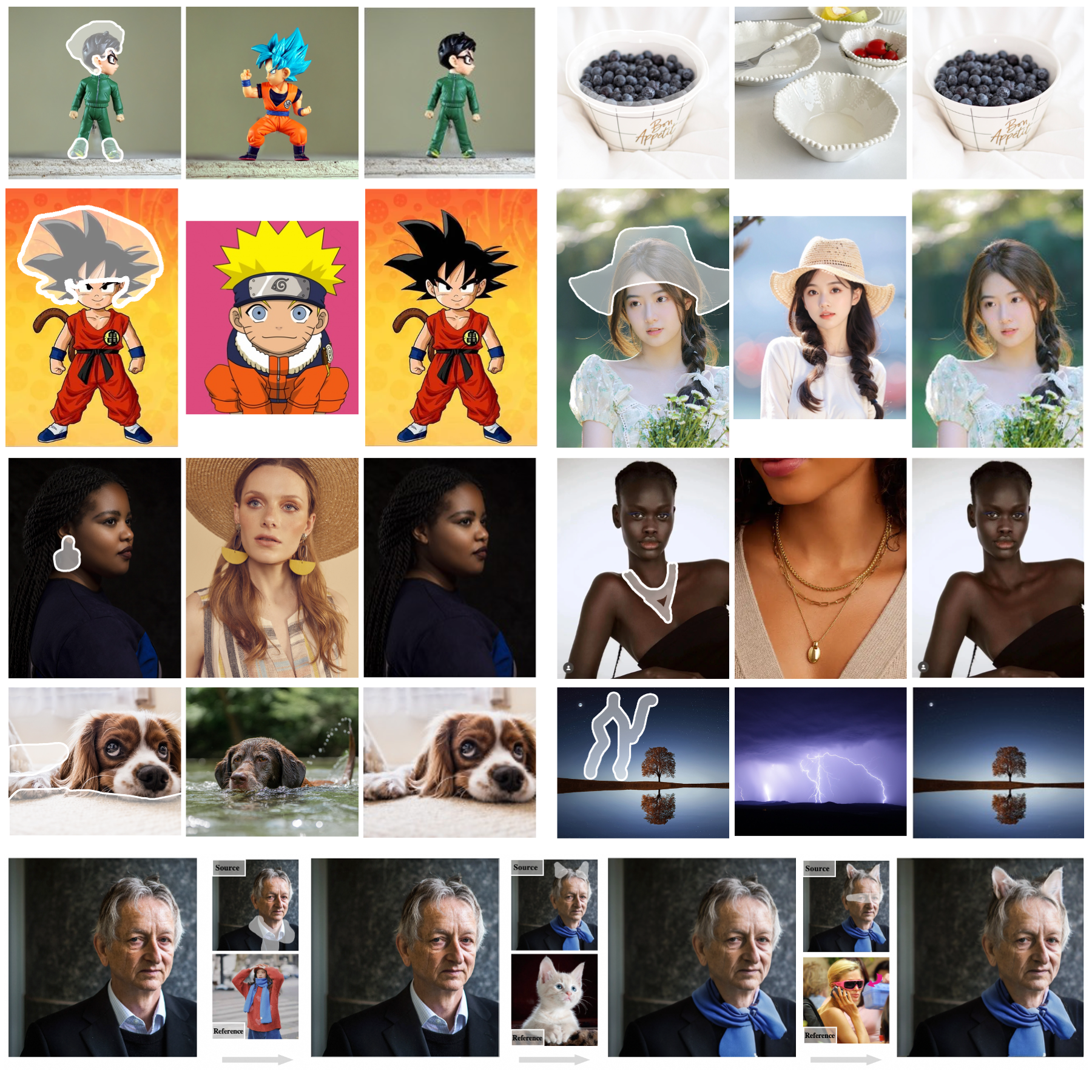
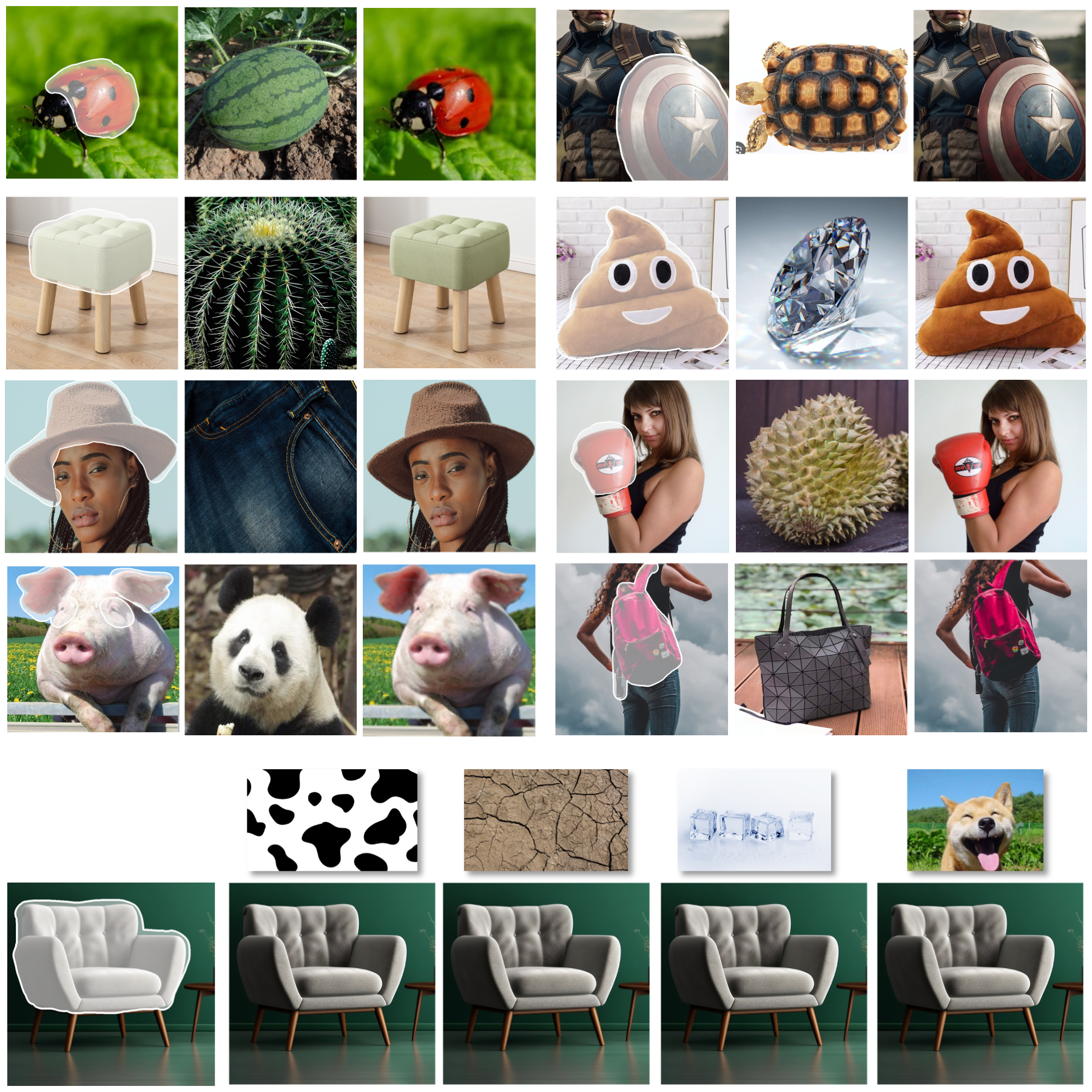
Texture Transfer
MimicBrush's 'Texture Transfer' capability transforms your images by seamlessly integrating textures from any source, enhancing visuals with unparalleled detail and realism for a truly unique result.
Post-processing Refinement
MimicBrush elevates photo editing to new heights with its 'Post-processing Refinement' feature, polishing images to perfection by fine-tuning colors, details, and textures for a flawless finish.
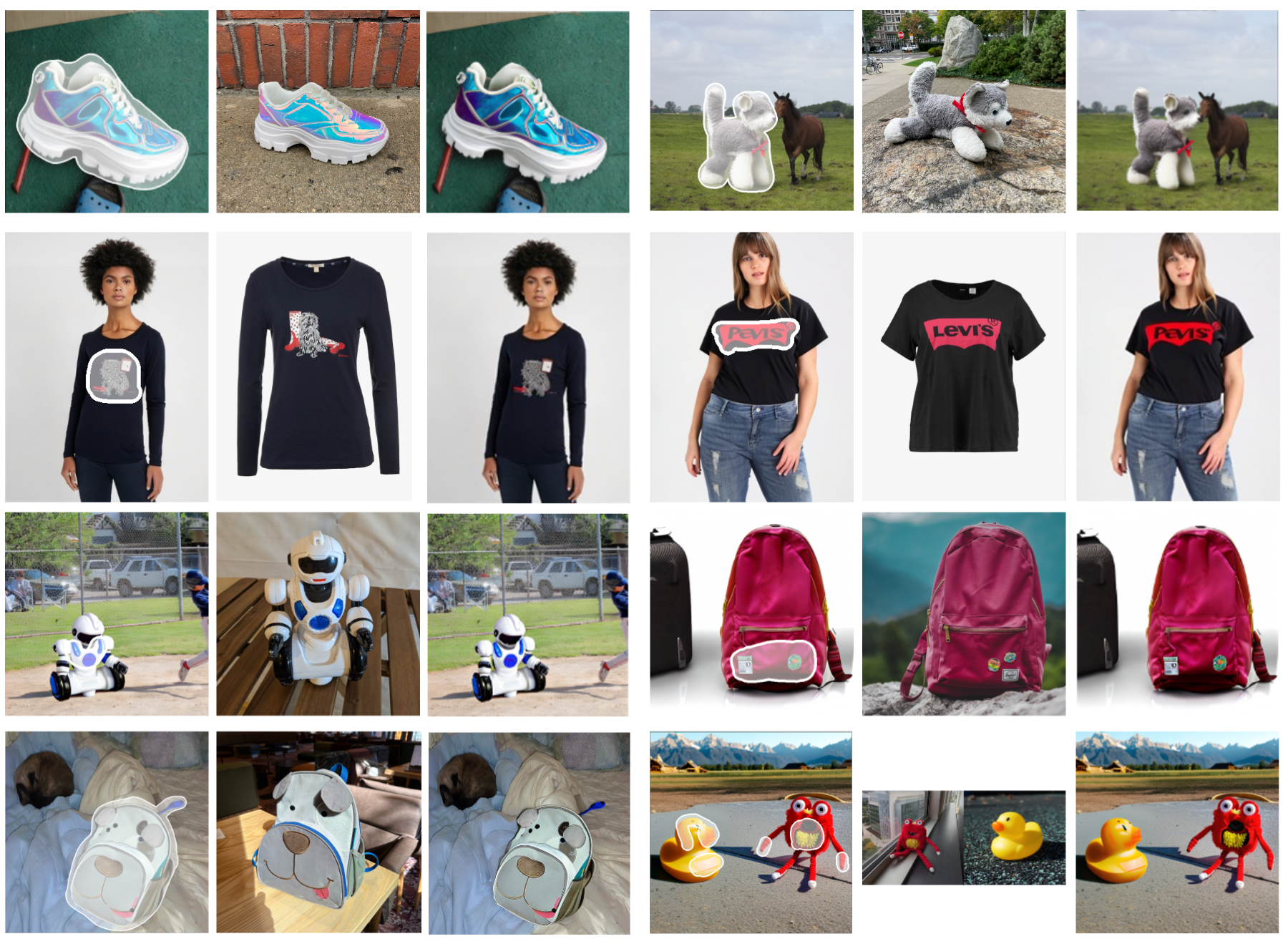
Have any questions?
Frequently Asked Questions
What is MimicBrush?
MimicBrush is an image editing tool that utilizes imitating editing techniques, allowing users to edit areas of interest in an image by directly referencing pictures from the internet, without worrying about matching issues between the reference image and the original image.
How does MimicBrush work?
MimicBrush works by randomly selecting two frames from a video clip as the reference and source images. It then masks certain areas of the source image and applies data augmentation techniques before feeding the processed image into a trained model. The model uses the information from the reference image to restore the masked areas.
What is mimic editing?
Mimic editing is a new form of image editing where users can directly obtain inspiration from images found on the web to edit areas of interest in their images, without concerning themselves with the compatibility between the reference image and the original.
What are the main features of MimicBrush?
The main features of MimicBrush include local region editing, texture transfer, and post-processing refinement.
How is MimicBrush different from existing image editing tools?
MimicBrush differentiates itself with its innovative mimic editing technology and self-supervised learning mechanism, capable of automatically understanding the semantic correspondence between the reference image and the source image, thereby achieving more precise and natural image editing.
Why choose MimicBrush for image editing?
Reasons to choose MimicBrush for image editing include its ability to provide a more convenient and flexible editing approach, allowing users not to worry about the matching problem of reference images. At the same time, it achieves efficient and natural image repairing and editing effects through its advanced generative training framework.
How does MimicBrush help users unleash creativity?
By allowing users to directly use images from the web as a source of editing inspiration without worrying about image matching issues, MimicBrush offers a more direct and flexible way to help users unleash their creativity more conveniently.